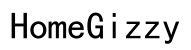Introduction
Carrying a laptop while camping may seem like an unusual choice, but there are plenty of reasons why it might be necessary. Whether you need to stay connected for work, keep in touch with family, or just enjoy the convenience of having a laptop with you, it’s crucial to know how to carry and protect it in the wilderness. This blog will guide you through everything you need to know about carrying a laptop while camping, from packing essentials to power management and secure storage options.

Packing Essentials for Your Laptop
Your laptop is a valuable and delicate piece of technology, so packing it properly is the first step in keeping it safe during your camping trip.
- Laptop Sleeve: A padded or hard-shell laptop sleeve will protect your device from minor bumps and scratches.
- Protective Case: Consider a rugged, waterproof case that offers extra protection and is easy to carry.
- Cable Organizer: Keep all your chargers, cables, and accessories in one place to avoid them getting tangled or lost.
- Dust Cover: Bring a dust cover to shield your laptop from dirt and debris.
- Mouse and Keyboard: If you’re planning to do a lot of work, a portable mouse and keyboard can make using your laptop more comfortable.
By packing these essentials, you ensure that your laptop remains secure and functional throughout your camping trip.

Selecting the Right Backpack
Choosing the right backpack is key to safely transporting your laptop while camping. Look for a backpack that offers the following features:
- Dedicated Laptop Compartment: A backpack with a padded, secure compartment specifically designed for laptops.
- Water-Resistant Material: Waterproof or water-resistant material keeps your belongings dry.
- Ergonomic Design: Padded shoulder straps and back support will make carrying the weight more comfortable.
- Multiple Compartments: Separate compartments help you organize your gear and make it easier to access your laptop without unpacking everything.
These features in a backpack will provide the needed protection and convenience for carrying your laptop securely.
Protecting Your Laptop from the Elements
Mother Nature can be unpredictable, so it’s important to be prepared for any weather conditions you might encounter while camping.
- Waterproof Laptop Sleeve: Ensure your laptop sleeve is waterproof to protect against unexpected rain.
- Plastic Bags or Dry Bags: Use plastic bags or dry bags for an additional layer of protection from moisture.
- Sun Protection: Don’t leave your laptop exposed to direct sunlight for extended periods; use a reflective cover if necessary.
- Dust and Debris: Keep your laptop in its protective case when not in use to protect it from dust and dirt.
- Avoid Extreme Temperatures: Extreme heat or cold can damage your laptop. Keep it in a stable temperature environment as much as possible.
Properly safeguarding your laptop from natural elements is crucial to preserving its functionality and lifespan.
Power Management in the Wilderness
After ensuring your laptop is properly packed and protected, we need to think about power. Access to a power outlet is often limited while camping, so managing your laptop’s power supply efficiently is imperative.
- Portable Chargers: Invest in a high-capacity portable charger or power bank compatible with your laptop.
- Solar Chargers: Carry a portable solar charger to harness energy from the sun, especially useful during extended trips.
- Power Inverter: If you have access to a vehicle, use a power inverter to charge your laptop via the car battery.
- Energy-Saving Mode: Enable power-saving features on your laptop, such as lowering the screen brightness and closing unnecessary applications.
- Extra Batteries: Bring extra batteries if your laptop model allows for battery swapping.
These power management strategies help ensure that your laptop remains charged and usable throughout your outing.
Secure Storage Options While Camping
Once your laptop is packed, protected, and powered, it’s essential to think about security. Ensuring your laptop’s security while you’re away from your campsite is essential.
- Locking Mechanisms: Use a laptop lock to secure your device to a fixed object.
- Hidden Storage: Keep your laptop hidden in a less obvious compartment within your backpack.
- Don’t Leave Unattended: Avoid leaving your laptop unattended for long periods. Take it with you or secure it in a locked vehicle if necessary.
- Insurance: Consider having insurance coverage for your laptop in case of theft or damage.
By following these secure storage options, you can minimize the risk of losing your laptop to theft or damage while camping.

Conclusion
Carrying a laptop while camping requires thoughtful preparation and precautions. By knowing how to pack your laptop, selecting the right backpack, protecting from the elements, managing power efficiently, and storing your laptop securely, you can ensure your device remains safe and functional throughout your trip. Implement these tips to enjoy the convenience of having your laptop while experiencing the great outdoors.
Frequently Asked Questions
How can I keep my laptop dry while camping?
Use a waterproof laptop sleeve, store it in a dry bag, and keep it in a water-resistant backpack to ensure it stays dry.
What are the best portable chargers for laptops?
Some of the best portable chargers for laptops include the Anker PowerCore+, RAVPower 26800mAh, and the Mophie Powerstation AC.
How do I protect my laptop from theft while camping?
Use a laptop lock, keep it hidden, avoid leaving it unattended, and consider laptop insurance to protect against theft.